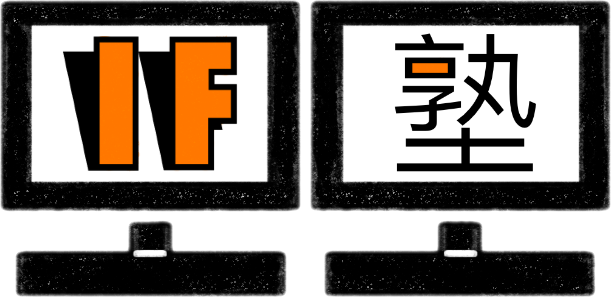Minecraftで超簡単なPVPゲームを作ろう!
Minecraftで誰でも出来る、超簡単なPVPゲームのコマンドを説明します。
このゲームでは開始時に「試合開始」、ゲーム終了時に「試合終了」と表示させる方法と、ゲーム開始時のアイテム配布や効果の付与方法などを紹介します。
※イメージ
-2023_04_16-14_40_01-1024x538.png)
-2023_04_16-14_47_37-1024x538.png)
ステップ① タイトルを表示させよう!
まずはコマンドブロックを以下の様に設置しましょう
-2023_04_16-14_46_12-1024x538.png)
次に、メインに「試合開始」、サブに「GameStart」と表示させる場合、コマンドブロックに以下を入力します。
1つ目のコマンドブロック
/title @a times 20 100 202つ目のコマンドブロック
/title @a subtitle {"text":"GameStart","bold":true,"color":"yellow"}3つ目のコマンドブロック
/title @a title {"text":"\u8a66\u5408\u958b\u59cb","bold":true,"color":"aqua"}次に、先ほどのコマンドブロックに繋げて、一撃武器の配布を作ります。
4つ目のコマンドブロック(一撃弓)
/give @a minecraft:bow{display:{Name:"\"一撃弓\""},Unbreakable:1,Enchantments:[{id:power,lvl:300},{id:infinity,lvl:1}]}5つ目のコマンドブロック(一撃剣)
/give @a minecraft:iron_sword{display:{Name:"\"一撃剣\"",Lore:["\"一発で壊れる\""]},Damage:250,AttributeModifiers:[{AttributeName:"generic.attack_damage",Amount:1000000000,Operation:0,Slot:"mainhand",UUID:[I;43990777,-88289545,-298193298,574570630]},{AttributeName:"generic.attack_speed",Amount:1000000000,Operation:0,Slot:"mainhand",UUID:[I;328084400,-883197102,-649105181,533321833]}]}6つ目のコマンドブロック
/give @a minecraft:arrow 1次に、先ほどのコマンドブロックに繋げて、効果を付けます。
7つ目のコマンドブロック
/effect @a minecraft:nightvison 1000000 1 true8つ目のコマンドブロック
/effect @a minecraft:saturation 10000000 255 true次に、ゲームモードをサバイバルにします。
/gamemode survival @a次に死亡した際に、スペクテイターモードにするコマンドを作ります
まずはチャット欄かコマンドブロックに以下を入力します。
/scoreboard objectives add death deathCount次にコマンドブロックをリピートにて以下を入力します。
/gamemode spectator @a[scores={death=1}]1つ目のチェーンブロックに以下を入力します。(サブタイトルでGameEnd)
/execute as @a[scores={death=1}] run title @s subtitle {"text":"GameEnd","bold":true,"color":"dark_red}2つ目のチェーンブロックに以下を入力します。(タイトルで試合終了)
/execute as @a[scores={death=1}] run title @s title {“text”:”\u8a66\u5408\u7d42\u4e86″,”bold”:true,”color”:”gold”}
3つ目のチェーンブロックに以下を入力します
/scoreboard players reset @a deathこれにて完了です。
早速、遊んでみましょう!!