FPSゲームなどによくある、ジップラインをMinecraftで作りたいと思います。ここでは簡単なジップラインの作り方を説明します。
※完成イメージ
ステップ① コマンドブロックを設置しよう!
コマンドブロックの構成は以下の通りです。左からリピート、開けて左からリピート+6つのチェーンです。
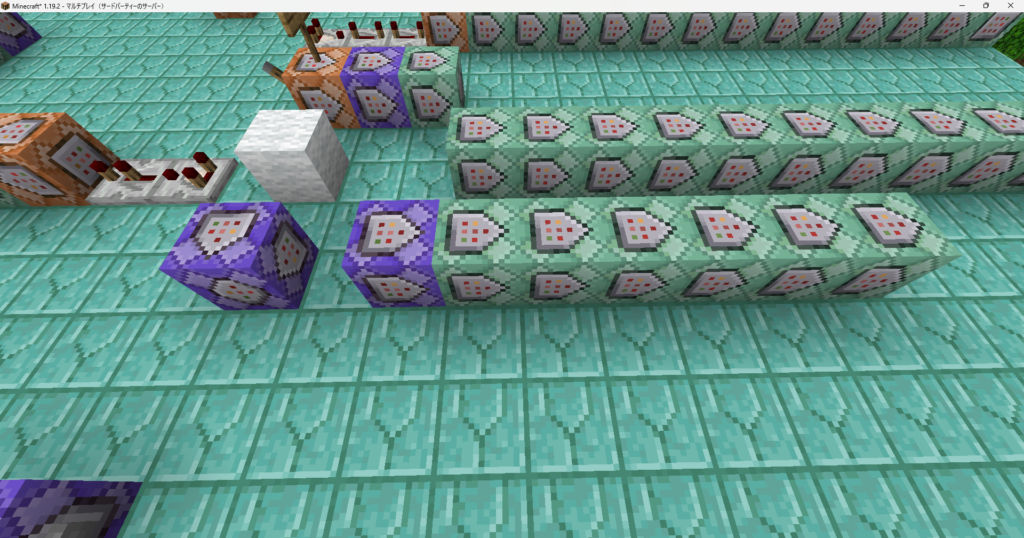
ステップ② オブジェクトを作成しよう!
まずはT or /を押してチャット欄に以下を入力します。
/scoreboard objectives add sif minecraft.custom:minecraft.sneak_time
ステップ③ コマンドブロックにコマンドを入力しよう!
一つ目のリピートブロックに以下を入力します。
execute unless block ~ ~2 ~ minecraft:oak_febce run scoreboard players set @s sif 1二つ目のリピートブロックに以下を入力します。
execute as @a[scores={sif=0}] at @s if block ~ ~1 ~ minecraft:oak_fence run effect give @s minecraft:levitation 1 10 true三つ目のチェーンブロックに以下を入力します。
execute as @a[scores={sif=1..}] at @s if block ~ ~1 ~ minecraft:oak_fence run effect give @s minecraft:slow_falling 1 1 true
四つ目のチェーンブロックに以下を入力します。
execute as @a[scores={sif=1..}] at @s if block ~ ~1 ~ minecraft:oak_fence run effect give @s minecraft:levitation 1 10 true五つ目のチェーンブロックに以下を入力します。
execute as @a[scores={sif=0}] at @s if block ~ ~1 ~ minecraft:oak_fence run effect clear @s minecraft:slow_falling
六つ目のチェーンブロックに以下を入力します。
execute as @a at @s unless block ~ ~1 ~ minecraft:oak_fence run effect clear @s minecraft:levitation七つ目のチェーンブロックに以下を入力します。
execute as @a at @s unless block ~ ~1 ~ minecraft:oak_fence run effect clear @s minecraft:slow_falling
八つ目のチェーンブロックに以下を入力します。
scoreboard players set @a sif 0ステップ④ 実際に動かしてみよう!
そしてオークのフェンスを積み上げたら完成です!
近づいてジップラインを体験しよう!



